Is it time for you to go digital when you’re travelling? Find out what you need to know about esims for Canadians…
Whether you’re dashing off to Paris
If you’re from Canada and you want to leave the country your three main options for cell phone service are:
1 – to get some type of travel package from your carrier (i.e. Roam Like Home – these typically run about $16 a day for international rates).
2 – use a new physical Sim card that you purchase in the new country (and replace your current Sim card with it; if you’re not familiar with this method just need to know that you don’t need to ‘do’ anything other than replace your current Sim with a new Sim from the country where you’re going – all of your phone data stays intact).
3 – buy an e-sim card from a company who sells them online; an e-sim is a virtual sim card that you don’t have to physically install on your phone.
E-Sim card tips & tricks for Canadians travelling outside of Canada:
In this blog, we’re NOT going to give exact instructions on how to install or activate an e-sim on your phone – with so many companies offering e-sims, and so many different types of devices and operating systems, it’s not feasible to be able to cover them all and keep the instructions up to date.
There are actually a ton of blogs out there that go over e-sim reviews and many of them are well done (but typically specific to a certain company); so if you want those types of details please google away!
What we ARE going to do is to give you some tips and tricks to help you understand e-sims better and become more familiar with how to use them.
Important Cell Phone Information to Know for Canadians Who Are Travelling:
First you need to understand what a Sim card is! Without getting too technical, a sim card is what allows your phone to use data outside of wifi. If you don’t have a sim card you can still use many things on your phone but you won’t be able to use it outside of wifi without a Sim card.
Note #1 – You need to understand the difference between Data and Voice/Text. If you’re getting ‘data’ on a phone it means you’re getting the internet and you use this for things like browsers, apps, maps, etc. Making phone calls and texting on your phone is not done through data, and these features can only be used if you get a package that includes them (often called somelike like Data & Voice, or Data & Talk & Text). If you get only a ‘Data’ package, it does not include being able to make phone calls or texting (unless you do those through an app like by using What’s App – which we highly suggest).
Note #2 – Texts from your phone (NOT talking about What’s App here) can be either ‘regular’ texts or ‘imessages’ (the latter only being available to people with apple devices); an ‘imessage’ uses data so it can be used with a ‘data only’ package (this is confusing; so to clarify – ‘regular’ texts can not be sent when you have only a data package but imessage can be; however we suggest using What’s App exclusively for texts and phone calls when travelling).

10 Tips for Canadians Using E-sims While Travelling:
1 ~ You don’t need to buy an e-sim from a Canadian company – you can buy from any company that sells e-sims online (Airalo, Amazon, Holafly, Nomad, etc). We have tested the Airalo and have now used them repeatedly.
2 ~ Print off any instructions on a physical piece of paper ahead of time. Once you’re in the airport of your destination you’ll be trying to figure it e-sim installation & activation on your phone and it’s hard to use your phone to look at instructions and apply them at the same time – so being able to read them on a separate piece of paper is helpful (fyi – we had to do this the first few times but now we can do it easily remember what settings to press).
3 ~ Be sure to always rename your new e-sim. If you don’t do this right away, there is an option to rename it later (just find the ‘edit’ area); by default your original/physical sim is likely named something like ‘primary’ (keep that); but you should be sure to rename any new e-sims you get (once they are on your phone keep them there; just turn them ON or OFF as needed when you travel). As an example, you may have three e-sims on your phone – Primary, USA, Spain. Naming them makes it MUCH easier to be sure you’re using the correct one!
4 ~ During the installation process it might ask you what sim you want to use for Facetime & iMessage (if you have an iphone); these two services are not the same as regular texts and regular phone calls so you can either attach them to your Primary number or your e-sim number; neither way will cost you in data roaming fees.
5 ~ If you want to avoid data roaming charges to the phone number that you use in Canada, be SURE that you always turn your Primary sim to OFF. Then turn whatever e-sim you’re using to ON. This means you can’t make voice calls or use regular texting (we suggest using What’s App while travelling for both of those).
6 ~ Be sure to ask ahead of time what the APN settings should be; we’ve had trouble with our e-sim not working because of this. All countries/carriers have different APN settings so be sure to know ahead of time what it is for where you’re going (most of the time the APN setting is ‘globaldata’ but sometimes it’s not so we suggest finding out what it is ahead of time just in case ‘globaldata’ doesn’t work when you get there). Note – you may not need to do anything to your APN setting once you arrive in your destination; sometimes it just works fine without any changes; but if it doesn’t work fine, then you need to know what to change it to.
7 ~ If you’ve arrived in your destination country and done everything you think you should but the e-sim still isn’t working, REBOOT your phone; this has happened to us and restarting it worked to fix it.
8 ~ If you’re not well versed with e-sims yet, we suggest buying the smallest package to begin with. That way if something goes wrong and it doesn’t work properly when you get there, you can go buy a physical sim card to use without losing too much money. You can very easily top up the amount needed once you have it working properly.
9 ~ Don’t expect great customer service. While we love using e-sims now that we’re used to them, it was a bit of a learning curve and with most companies (we used Airalo) there is only customer service by email – not useful when you can’t leave an airport until your e-sim works. It’s not that hard to use but for non-tech people it can be a bit overwhelming so be sure to do your research first and read the instruction guidelines.
10 ~ Be patient! We will never travel again without an e-sim, but as a Canadian the first couple times we were nervous about still getting roaming charges (see tip #5!! Turn Primary sim OFF always). If you can find someone who’s used an e-sim before and can walk you through it on their phone, that’s ideal – or read a few of the great blogs online about it for more specific instructions on the actual installation.
For all your future shopping trips outside of our lovely nation, we hope this information on e-sims in Canada is helpful! Esims are a really easy and flexible way to be able to travel once you get the hang of them. If you want to use Airalo, you can get $3 off your first purchase by using the referral code LISA4174.
If you have any questions let us know!
We’d love to hear your thoughts! Please join the conversation below.







Add a comment